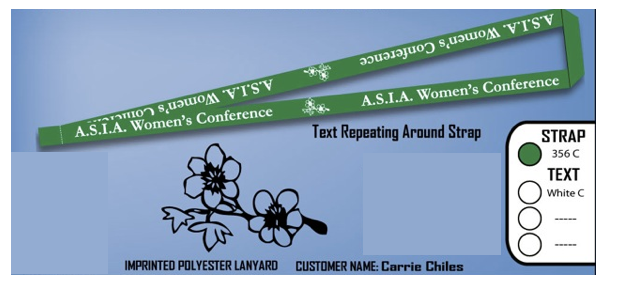*** This page is currently under construction **
Registration Description
Timeline
BeforeOctober:
December: Three weeks before:
Two weeks before:
|
DuringThursday:
Friday:
|
After |
Additional Information
- Add reminder to website to update us if a registrant needs to cancel. Maybe make a button for this on the webpage? Also include that reminder to email us in the Registration Closing email campaign.
- Be sure to access the asiawomensconference email account for changes in registration leading up to conference or that someone is assigned to update them as we receive information.
- Keep separate spreadsheets for online registration, walk-in registration and non-paying registration for check in.
- Color code lunch orders on final check-in spreadsheet for ease of use. Have registration people oversee food sticker distribution at the check-in as a function of registration instead of the food committee. If there have been extra meals ordered in advance, these stickers can immediately be distributed to walk-ins at Thursday registration until gone. All other walk-ins will need to check back on Friday morning for no-show lunch availability. We did have a few people who paid for lunch, but didn’t want it so we moved their stickers into the walk-in available lunch pile and updated the spreadsheet to reflect.
- Recommend the following people to help with registration - 1 Finance person to handle money and marking attendance / walk ins, 1 person for lanyards and programs, 1 person to look up lunch orders on spreadsheets and mark, 1 person to help find name tag and give out colored lunch sticker.
- Make larger signs (bigger than A4) for the wall indicating that there are two tables (step 1/ step 2) for registration and be sure to hang high enough that people can see over the crowds leaving the elevator.
- Watch the name tags at registration like a hawk! Lots of people are drawn to their names in pretty colors and may skip the payment portion / lunch sticker and just grab instead of following the process. Gently redirect to first registration table.
- Be sure to find out lunch order for any non-registered speakers or General Authorities / companions.
General session announcements regarding Registration:
Thursday night - If people haven’t had a chance to check-in yet (ie arrived late), registration will be open again at 8:30am on Friday. Remind walk-ins to stop by registration in morning if interested in lunch.
Saturday morning - Remind all to return lanyard/ holders as they leave the conference and to be sure to sign-up to help in future conferences.
Resources
SendFox - Sending Group Emails
To log in go to www.sendfox.com.
Username: [email protected]
PW: ASIA1234
The Emails tab shows emails that have been sent and is where you can create new emails to send. This page also allows you to send a test email before sending to the entire group.
To create a new email you can either click the “Create Email” button or click on the drop down arrow in grey next to a past email and select clone to begin with that email and modify.
Once you have clicked one of those options you can create / modify your email.
Within the creation area you can add links and pictures. If your picture that you import is too large, try resizing in another program (Photoshop, Keynote, Preview…) and then save and reinsert as there is no way to change the graphic size within this email space. If you cloned another email you can change the email name (shown in your SendFox email list) by typing over the previous bolded name at the top of the page.
On this page you have the option to Schedule or Save on the top. Always save your work. You can schedule when to send automatically in the future. I’d recommend waiting to schedule until you’ve sent out your test emails so that you don’t accidentally send an incomplete email.
After your email is saved you will be taken back to the list of emails. From there you can send a test or delete if no longer needed by clicking the grey down arrow. For the test email you can modify the recipients.
Lists - these are the mailing lists that the emails get sent to. You can add new subscribers to the list here. When you receive new registrants verify if they are on the email list already. If not add them here. You will need their first name, last name and email. You can print the current subscribed list and sort alphabetically, then compare to the registration spreadsheet also sorted alphabetically. If you are updating throughout the registration period you can just check/ add the new registrants after the last date that you reconciled.
**find out how to embed subscription link into our website
To print the contact list from SendFox click on the subscriber number in red. This will show you all those currently on the list. . Then you can export to a csv file (spreadsheet) by clicking on the button that looks like this.
Contacts - Allows you to edit individual contacts.
Automations, Forms and Landing Pages Tabs we haven’t used.
To log in go to www.sendfox.com.
Username: [email protected]
PW: ASIA1234
The Emails tab shows emails that have been sent and is where you can create new emails to send. This page also allows you to send a test email before sending to the entire group.
To create a new email you can either click the “Create Email” button or click on the drop down arrow in grey next to a past email and select clone to begin with that email and modify.
Once you have clicked one of those options you can create / modify your email.
- From Name: ASIA Women’s Conference
- From Email: [email protected]
- To: Select List you would like to send to. Be sure the “Send to active subscribers only” box is checked.
- Subject:
Within the creation area you can add links and pictures. If your picture that you import is too large, try resizing in another program (Photoshop, Keynote, Preview…) and then save and reinsert as there is no way to change the graphic size within this email space. If you cloned another email you can change the email name (shown in your SendFox email list) by typing over the previous bolded name at the top of the page.
On this page you have the option to Schedule or Save on the top. Always save your work. You can schedule when to send automatically in the future. I’d recommend waiting to schedule until you’ve sent out your test emails so that you don’t accidentally send an incomplete email.
After your email is saved you will be taken back to the list of emails. From there you can send a test or delete if no longer needed by clicking the grey down arrow. For the test email you can modify the recipients.
Lists - these are the mailing lists that the emails get sent to. You can add new subscribers to the list here. When you receive new registrants verify if they are on the email list already. If not add them here. You will need their first name, last name and email. You can print the current subscribed list and sort alphabetically, then compare to the registration spreadsheet also sorted alphabetically. If you are updating throughout the registration period you can just check/ add the new registrants after the last date that you reconciled.
**find out how to embed subscription link into our website
To print the contact list from SendFox click on the subscriber number in red. This will show you all those currently on the list. . Then you can export to a csv file (spreadsheet) by clicking on the button that looks like this.
Contacts - Allows you to edit individual contacts.
Automations, Forms and Landing Pages Tabs we haven’t used.
TypeForm - Registration Form
We use TypeForm to create the registration form. Once the form is created a link can be embedded into the webpage and emails to take interested registrants directly to the form. Once your form is created you can have it send the information directly to the Google spreadsheet that is kept in the Asia Conference Google drive. Recommend only the registration chair modifying that master list to make sure integrity is kept.
www.typeform.com
Username: [email protected]
PW: Asia0321
Creating the form
The "My Workspace" page shows the forms you have/ are working on.
We use TypeForm to create the registration form. Once the form is created a link can be embedded into the webpage and emails to take interested registrants directly to the form. Once your form is created you can have it send the information directly to the Google spreadsheet that is kept in the Asia Conference Google drive. Recommend only the registration chair modifying that master list to make sure integrity is kept.
www.typeform.com
Username: [email protected]
PW: Asia0321
Creating the form
- You can either start from new or duplicate an old form by clicking the three dots next to that form and clicking duplicate.
- If creating new there is a template gallery you can choose from (some are registration form specific) or start from scratch.
- The program is fairly intuitive giving you prompts for the type of question you want to add. You can add short answer, multiple choice, text, pictures, drop downs…. Many options!
- There is the option to live preview as you create to test how things look for the user in the right half of the screen.
- The program allows you 10 questions for free so try to keep to this as we don’t have a paid account.
- When you click Publish, it will update all the links that are live.
- Once you have your form as you like you can click the Connect tab to automatically export the data to a Google Sheet. That google sheet can be used for creating the lists for each of the committees. Recommendation - keep a spare copy so that data isn’t accidentally lost by a typo.
- The Share tab gives you access to the links for embedding on the webpage or adding the link to your SendFox emails.
- By clicking the three dots next to a campaign you have access to see the edit, preview, see results and delete it.
The "My Workspace" page shows the forms you have/ are working on.
Historical Information
|
Conference Year
|
Registration at "Reminder of Closing" Email
|
Registration on Close Date
|
Total Online Registration
|
No Show
|
Walk-ins
|
Total Conference Attendance
|
Missionaries and Waived fees
|
|
2020
2019 2018 2016 2015 2014 2013 2012 2011 2010 2009 2008 |
---- 169 145 142 |
--- 215 191 189 |
241 231 212 201 190 130 141 |
20 37 11 14 |
33 20 16 7 |
254 214 217 194 169 112 95 110 101 |
N/A 16 12 12 |
2020 Registration Summary (Cherie Burton)
WC Registration 2020 Process Documentation
By Cherie Burton, Hong Kong
Conference Gmail account - [email protected], PW Asiacon0321
Typeform.com - use for registration form
SendFox.com - use for sending email lists
(Instructions for both under Resources on this page)
Link to 2020 registration spreadsheet (log in under [email protected] google sign in) : https://docs.google.com/spreadsheets/d/1YaxLFd1HhRPvCQ09Wu8WDgLBgSUrXLW5S5cOrSr3RUk/edit#gid=1683398626
Learnings from 2020
-Registration chair should periodically check the [email protected] account to see if there are questions pertaining to registration that they need to answer.
Registration progress for 2020:
Dec 6: opened registration via Email
Dec 11: Registered: 67
- Countries: (10) Hong Kong, China, Japan, Singapore, USA, Taiwan, Thailand, Saudi Arabia, Indonesia, South Korea
Jan 9: Registered: 115
- Countries: (11) Hong Kong, China, Japan, Singapore, USA, Taiwan, Thailand, Saudi Arabia, Indonesia, South Korea, Malaysia
Jan 10: Registration reminder sent
Jan 20: 155 Registered, 65 new this year.
- Added 1 from Afghanistan
Total registered: 154
Food:
Chicken - 77
Vegetarian - 38
Pasta - 36
No lunch -3
Temple interest:
Total Thursdays -77
Total Fridays - 60
Total Saturdays - 38
Special Registration Groups ( Missionaries, Helpers)
Missionaries:
Sister missionaries were asked to sign up online and a list of their names sent to the Registration chair so that they can be noted as non-paying on the master lists
Filipino helpers:
Sister Christensen collected information in January for local sisters. - see letter attached
WC Registration 2020 Process Documentation
By Cherie Burton, Hong Kong
Conference Gmail account - [email protected], PW Asiacon0321
Typeform.com - use for registration form
SendFox.com - use for sending email lists
(Instructions for both under Resources on this page)
Link to 2020 registration spreadsheet (log in under [email protected] google sign in) : https://docs.google.com/spreadsheets/d/1YaxLFd1HhRPvCQ09Wu8WDgLBgSUrXLW5S5cOrSr3RUk/edit#gid=1683398626
Learnings from 2020
-Registration chair should periodically check the [email protected] account to see if there are questions pertaining to registration that they need to answer.
- Next year there should be either a note on the registration form letting them know there is no separate email confirming their registration (confirmation email is for a paid account only feature on TypeForm) or a process for sending confirmation emails once people register needs to be established.
- For the 2020 Conference a sub-committee for communications was made up of the Graphics , Social Media and Registration chairs. This is the schedule for communications to go out. Information for Country Reps to send out was handled by Social Media Chair.
Registration progress for 2020:
Dec 6: opened registration via Email
Dec 11: Registered: 67
- Countries: (10) Hong Kong, China, Japan, Singapore, USA, Taiwan, Thailand, Saudi Arabia, Indonesia, South Korea
Jan 9: Registered: 115
- Countries: (11) Hong Kong, China, Japan, Singapore, USA, Taiwan, Thailand, Saudi Arabia, Indonesia, South Korea, Malaysia
Jan 10: Registration reminder sent
Jan 20: 155 Registered, 65 new this year.
- Added 1 from Afghanistan
Total registered: 154
Food:
Chicken - 77
Vegetarian - 38
Pasta - 36
No lunch -3
Temple interest:
Total Thursdays -77
Total Fridays - 60
Total Saturdays - 38
Special Registration Groups ( Missionaries, Helpers)
Missionaries:
Sister missionaries were asked to sign up online and a list of their names sent to the Registration chair so that they can be noted as non-paying on the master lists
Filipino helpers:
Sister Christensen collected information in January for local sisters. - see letter attached
| letter_to_filipna_sisters.pdf |
2019 Communication Dates
Save the Date: n/a
Survey w/4 questions: Sept 9, 2018
Registration Open: Dec 6, 2018
Introduction of Art Gallery: Dec 11, 2018
Registration Reminder: Jan 10, 2019
Breakout Session Speaker Intros: Feb 8, 2019
Keynote Speaker Intro: Feb 16, 2019
Inspire Session Intro: Feb 22, 2019
Registration and Service Project Update: Feb 25, 2019
Registration Extension to March 3rd: Feb 28, 2019
Online Registration Closes Tomorrow: March 2, 2019
Registration Reminders For Conference: March 3, 2019
We Need Your Feedback!: March 13, 2019
Save the Date: n/a
Survey w/4 questions: Sept 9, 2018
Registration Open: Dec 6, 2018
Introduction of Art Gallery: Dec 11, 2018
Registration Reminder: Jan 10, 2019
Breakout Session Speaker Intros: Feb 8, 2019
Keynote Speaker Intro: Feb 16, 2019
Inspire Session Intro: Feb 22, 2019
Registration and Service Project Update: Feb 25, 2019
Registration Extension to March 3rd: Feb 28, 2019
Online Registration Closes Tomorrow: March 2, 2019
Registration Reminders For Conference: March 3, 2019
We Need Your Feedback!: March 13, 2019
2018 Registration Summary (Cherie Burton)
ASIA Women’s Conference Registration Process
Compiled by Cherie Burton, Hong Kong
March 2018
PHASE 1: Registration Opens
MailChimp is the main program used to send out registration emails. It is an online database and mass emailing service. We maintain a free account through them.
For the 2018 Conference, the following Mail Chimp campaigns were sent from Registration:
Save the Date - Dec 15, 2017
Registration Open - Jan 12
Intro Keynote Speakers / Registration reminder - Feb 17
Registration Deadline Extended - Feb 25
Online Registrations Closing Tomorrow - Mar 1 (actually closed on Mar 3rd - this was the Sunday before the conference).
This is a basic overview on how the Mail Chimp system works:
Log into the conference www.MailChimp.com account. Obtain the login information for the committee Secretary/Website Administrator.
Tabs:
Campaigns - Lists prior emails that have been sent.
Templates - Create a new email template or create a new one based on past emails.
Lists - show mailing lists. Those who are subscribers are people who have registered for past conferences. When you are ready to export data to prepare spreadsheets for the conference committees, click on the drop down arrow next to the “Stats" button to export. If you need to create a new list you can also do that from this page at the top.
Creating emails:
Sending emails:
MailChimp campaigns (prior to conference):
• Registration is open
• Presenter info
• Registration is closes in two weeks
• Registration closes in 3 days
While registration is open:
Here is a sample of this year’s email:
Hi Sister Parohinog,
Below is an email with information regarding the A.S.I.A. Women’s Conference to be held March 8-10 in the Wan Chai building. The committee is hoping for your support in gathering registration information from the Filipino branches. My understanding is that this cannot be announced during church (like in Relief Society) as it is not an official church sponsored event although approved of by the church, but can be sent via email, WhatsApp or passed around at an activity or after church. If you can assist in getting the signups around and return copies via email or photo to me (______@___.com or Whatsapp ____) by February 22nd at the latest we’d really appreciate. Alternately sisters can sign up directly on the website at www.asiawomensconference.org . We hope this will be an uplifting event for all.
Cheers,
Cherie Burton
2018 A.S.I.A Womens Conference Registration Chairperson
(Included conference Logo here)
Join us to be spiritually fed by our presenters, make a difference with our service project and get to know your fellow sisters from across the Asia Area of the church.
Registration Fee:
• The conference fee of 200HKD will be accepted (in Hong Kong Dollars only please) at check-in starting Thursday evening at 5:00 p.m.
• The fee includes lunch on Friday and a light breakfast Saturday morning.
• The opening and closing sessions (Thursday evening and Saturday morning) are open without cost to any who are able to attend just those sessions.
• If the conference fee is a hindrance to your ability to attend, please contact the conference committee at [email protected] for assistance.
PHASE 2: Registration closes, Organize registrants:
3. Clean up the Excel sheet by removing CAPS, checking spelling of countries etc.
what’s needed on each see Section C below) :
PHASE 3: Prepare Committee Spreadsheets:
Before printing, email the 1st draft of the master excel file to the committee edit and approve. The master excel file will hold all the spreadsheets for the various committees. You should be the only one to update the master file to maintain it’s integrity so ask for any updates to go through you. After the conference you can send in your final version for the conference archive.
The most important sheets to get to the committees first are the graphics committee and food committee since they will need to order name tags and food. These sheets should be completed and sent to the committee chairs the day after registration closes. Plan to spend a few hours getting spreadsheets in order the day after registration ends. Attention to detail is important for this step.
In addition have a copy of all committee spreadsheets for you as a back up. Print right before going to the conference to make sure we get all the last minute people- can also reprint at business centers at the hotel).
If you would like to see the master spreadsheet file from last year as a reference ask the conference chairperson or conference secretary.
1. Finance Committee Spreadsheets:
2. Graphics (Name Tags) Committee Spreadsheets:
3. Photography Committee Spreadsheets:
4. Food Committee Spreadsheets:
5. Volunteer Spreadsheets for Facilities, Food, Photography, and Service Committees:
*Note some attendees will sign up to help in up to 3 different categories so ensure they are listed on each spreadsheet.
PHASE 4, SET UP CHECK-IN TABLES, DAY 1-- Thursday, before 4:00pm @4th floor:
2. Check-in Tables packing/set up items checklist:
FIRST TABLE FROM ELEVATOR, first section of table:
FIRST TABLE FROM ELEVATOR, second section of table:
SECOND TABLE FROM ELEVATOR:
PHASE 5, CHECK-IN ATTENDEES, DAY 1-- Thursday, 5:00pm @4th flr chapel foyer:
1. Watch the name tags at registration like a hawk! Lots of people are drawn to their names in pretty colors and may skip the payment portion / lunch sticker and just grab instead of following the process. Gently redirect to first registration table. This will save the Finance Committee from having to chase people down for payments later.
2. Walk-in attendees can get a lunch sticker Thursday evening on a first come first serve basis if extra lunches were ordered by the Food Committee. When there are no more extra lunch order stickers let them know that they can get a lunch sticker the following morning at 8:30am on 1st floor, after all other attendees have checked in and we have an inventory of what is still available (as communicated in our registration flyers: ‘pre-register to ensure you get your lunch selection of choice’).
Remember to play that lovely music you’ve arranged during the registration period!
After registration is over clean tables, but leave up for service project to use. Store supplies for next morning registration on 1st floor. Flowers will be moved to the presenter rooms. Check with Facilities chair for exact locations to move flowers.
PHASE 6, CHECK-IN ATTENDEES, DAY 2—Friday, 8:30am @1st floor chapel foyer:
One Table, 2 committee members: Registration and Finance
(move to 1st floor near elevator foyer area), same packing list as yesterday (see Phase 4).
2. Registration Committee Chair : 1 person
PHASE 7, CHECK-IN ATTENDEES, DAY 3—Saturday, 8:30am @1st floor chapel foyer
One Table , 1 or 2 committee chairs: Registration and Finance (if still collecting money).
Put out name tags / lanyards for Filipina sisters only attending on Saturday.
PHASE 8, TAKE DOWN, DAY 3—Saturday, 12:00pm @1st floor chapel foyer
2. Tables/table cloths:
PHASE 9, Final Updates
Compiled by Cherie Burton, Hong Kong
March 2018
PHASE 1: Registration Opens
MailChimp is the main program used to send out registration emails. It is an online database and mass emailing service. We maintain a free account through them.
For the 2018 Conference, the following Mail Chimp campaigns were sent from Registration:
Save the Date - Dec 15, 2017
Registration Open - Jan 12
Intro Keynote Speakers / Registration reminder - Feb 17
Registration Deadline Extended - Feb 25
Online Registrations Closing Tomorrow - Mar 1 (actually closed on Mar 3rd - this was the Sunday before the conference).
This is a basic overview on how the Mail Chimp system works:
Log into the conference www.MailChimp.com account. Obtain the login information for the committee Secretary/Website Administrator.
Tabs:
Campaigns - Lists prior emails that have been sent.
Templates - Create a new email template or create a new one based on past emails.
Lists - show mailing lists. Those who are subscribers are people who have registered for past conferences. When you are ready to export data to prepare spreadsheets for the conference committees, click on the drop down arrow next to the “Stats" button to export. If you need to create a new list you can also do that from this page at the top.
Creating emails:
- Go to the Template page - here you can create a new template or base on a past template. Typically we’ve based on past, but up to you! If creating a new one follow that tab at the top of the page to design. Instructions below are for if basing on an old template.
- Select the past template to base the new one on and click the down arrow next to “Edit”. Select “Replicate”.
- From the page that opens, rename the name of the template at the top of the page and begin edits. Be sure to rename first so that it is not confused with an old template.
- Edit email template as desired using the by clicking on desired areas or adding content. Be sure to include the social media links and unsubscribe dialogue at the bottom of the page. Be sure to verify all hyperlinks are set and that the size of any pictures are reasonable size. MailChimp will prompt you if the photos are too big and suggest edit size.
- When done editing click on “Preview and Test” at the top of the page prior to sending. Each email should be sent to a couple committee members (Chairperson and Secretary) as a test prior to sending to the whole list. Once the email goes to the whole mailing list it cannot be retracted and there is a limit to how many recipients can be mailed to in a day. If a correction email needs to be sent it will have to be after 24 hours have passed.
Sending emails:
- When your email is ready to send click on down arrow next to “Edit” from the template page next to your selected template. Select “Create campaign”
- To: select which list you want to send to. Most times you will want to send to the “A.S.I.A Women’s Conference” list as that will send to all who have expressed interest in the past.
- From: A.S.I.A. Women’s Conference Committee, [email protected]
- Subject: enter as you wish
- Content: verify or edit more
- Send or schedule when to send at top of the page.
MailChimp campaigns (prior to conference):
• Registration is open
• Presenter info
• Registration is closes in two weeks
• Registration closes in 3 days
While registration is open:
- Maintain the MailChimp database by deleting cancellations as you learn of them from the asiaconference.org email
- Contact Hong Kong branches for domestic helpers list of attendees. In the past the HK International District Relief Society President has helped with gathering this information. A HK committee member can use the LDS Tools app to get this contact information for you. Recommend giving a deadline the week of registration closing and a check in about a week prior.
Here is a sample of this year’s email:
Hi Sister Parohinog,
Below is an email with information regarding the A.S.I.A. Women’s Conference to be held March 8-10 in the Wan Chai building. The committee is hoping for your support in gathering registration information from the Filipino branches. My understanding is that this cannot be announced during church (like in Relief Society) as it is not an official church sponsored event although approved of by the church, but can be sent via email, WhatsApp or passed around at an activity or after church. If you can assist in getting the signups around and return copies via email or photo to me (______@___.com or Whatsapp ____) by February 22nd at the latest we’d really appreciate. Alternately sisters can sign up directly on the website at www.asiawomensconference.org . We hope this will be an uplifting event for all.
Cheers,
Cherie Burton
2018 A.S.I.A Womens Conference Registration Chairperson
(Included conference Logo here)
Join us to be spiritually fed by our presenters, make a difference with our service project and get to know your fellow sisters from across the Asia Area of the church.
Registration Fee:
• The conference fee of 200HKD will be accepted (in Hong Kong Dollars only please) at check-in starting Thursday evening at 5:00 p.m.
• The fee includes lunch on Friday and a light breakfast Saturday morning.
• The opening and closing sessions (Thursday evening and Saturday morning) are open without cost to any who are able to attend just those sessions.
• If the conference fee is a hindrance to your ability to attend, please contact the conference committee at [email protected] for assistance.
- Find out from the Conference chair who the keynote speakers will be and their bio to use in the Keynote speaker email campaign.
- Get names of visiting authorities needing name tags from Conference chair, these will be added to the spreadsheets when registration closes.
- Make note of number of registrations at the end of each month to help estimate if more reminders for registration need to go out. This date will also be on the data export from MailChimp if you need to look back on later.
- Keep current with notes from committee conference calls
- Prepare two laminated signs with the conference logo to be hung on the wall over the registration tables. Suggest bigger than A4 size so that people by the elevator can see. They should say “Registration Step 1, Start Here” and “Registration Step 2” or something to that effect. Talk to the Graphics or Facilities Committee as they may prepare for you - check with them if you need help getting.
PHASE 2: Registration closes, Organize registrants:
- Download MailChimp registration master sheet - this download usually takes a couple hours to deliver from MailChimp so plan that into your timing.
- Make sure all domestic helpers, visiting authorities and last minute registrants are added.
3. Clean up the Excel sheet by removing CAPS, checking spelling of countries etc.
- The easiest way to clean-up spreadsheet is to first alpha order the name column, check for caps or strange punctuation (some have typed characters for their name, and MailChimp won’t properly read them)
- Then alpha order each column one by one to catch any inconsistencies (ie Hong Kong could be: HONG KONG, HongKong, hong kong, HK…. Make them all Hong Kong).
- Cities / Countries: Check spelling. Some type Hong Kong, China, which should all just say Hong Kong to distinguish from Mainland China. If they are from Hong Kong or Singapore, just list the country to avoid redundancy and leave the city blank. For USA participants, list their state in the city field. If people have listed their district or military base, do a google search to find out what major city it is near and change to that. We don’t want to get too detailed on the cities.
what’s needed on each see Section C below) :
- Online registration master (all raw data from MailChimp)
- Walk-in registration (Finance Committee)
- Paying Attendees (Finance Committee)
- Non-paying Attendees (Finance Committee) * this list will include all General Authorities/ spouses, Keynote Speakers if not regular conference attendees and Filipina sisters not attending Friday through lunch.
- Food Order (Food Committee)
- Food Volunteers (Food Committee)
- Name Tags (Graphics Committee)
- Photography Countries List (Photography Committee)
- Photography Volunteers (Photography Committee)
- Service Volunteers (Service Committee)
- Setup/ Clean up Volunteers (Facilities Committee)
PHASE 3: Prepare Committee Spreadsheets:
Before printing, email the 1st draft of the master excel file to the committee edit and approve. The master excel file will hold all the spreadsheets for the various committees. You should be the only one to update the master file to maintain it’s integrity so ask for any updates to go through you. After the conference you can send in your final version for the conference archive.
The most important sheets to get to the committees first are the graphics committee and food committee since they will need to order name tags and food. These sheets should be completed and sent to the committee chairs the day after registration closes. Plan to spend a few hours getting spreadsheets in order the day after registration ends. Attention to detail is important for this step.
In addition have a copy of all committee spreadsheets for you as a back up. Print right before going to the conference to make sure we get all the last minute people- can also reprint at business centers at the hotel).
If you would like to see the master spreadsheet file from last year as a reference ask the conference chairperson or conference secretary.
1. Finance Committee Spreadsheets:
- Paying Attendees - Alpha order by attendee last name , first name, city and country.
- Non-Paying Attendees: columns for last name, first name, branch, country, attendance day. Top section list names of visiting authorities from Conference chairperson and add. List first name as “Sister” or “Elder”. Below that section organize non paying Filipina sisters by day attending and last name.
- Walk-In Spreadsheet - Columns for last name, first name, country, email and lunch request.
2. Graphics (Name Tags) Committee Spreadsheets:
- Columns - last name, first name, city, country and days attending conference (if not all). Add people from the online registration to spreadsheet first. Under that add the people from the Non-Paying spreadsheet (including General Authorities/ companions, non - registered speakers, and Filipina sisters). For the General Authorities their entire name should be listed in the “First Name” column (i.e. Elder Randy Funk in the “first name” column). This will ensure the font sizing is consistent for their whole name.
- Make sure this document is synchronized with the finance committee’s document after any changes, so finance committee is as prepared as possible on check in morning.
- Confirm the graphics committee will bring extra blank name tags for walk-ins (~20). It may also be a good idea to print name tags for other Area Authority presidency members to have on hand just in case they attend.
- Send this sheet to the Graphics committee chair and have them review/ approve as soon as registration is closed and you put it together. They will need to send this file to the printer asap. Note - the graphics committee will print country names for photograph from this spreadsheet as well.
3. Photography Committee Spreadsheets:
- Photography Countries List: This spreadsheet is so the photographer can prepare adequate space for group pictures according to country. Alpha order the country, # of attendees from that country, and notes
- Photography Volunteers Spreadsheet: See below under #5 for volunteer.
- No need to print these spreadsheets for them - just email to committee chair when ready.
4. Food Committee Spreadsheets:
- This committee will need as soon as completed when registration closes to pre-order food and estimate how many extra lunches to order.
- Columns: Alpha order lunch selection (repeat on each line and color code the cell to match what sticker color they will receive - this will greatly ease the sticker distribution at registration) , last name, first name and notes. Insert an Excel row under each lunch selection section, then add the total of all of that selection together: “Chicken Salad, 24”.
5. Volunteer Spreadsheets for Facilities, Food, Photography, and Service Committees:
*Note some attendees will sign up to help in up to 3 different categories so ensure they are listed on each spreadsheet.
- All: Columns - last name, first name, email, country.
- First alphabetize the ‘service’ column so you have all those who have offered to help grouped together. Copy and paste these attendees into their respective volunteer opportunity tab (facilities - cleanup, food or service).
- Next, insert an excel row under each type of service selection section, then add the total of all of that selection together: “Final clean up, 14”.
- No need to print these pages - just send to each respective committee chair when complete. Volunteers sheets go to Facilities (clean-up, set up), Food, Service and Photography.
PHASE 4, SET UP CHECK-IN TABLES, DAY 1-- Thursday, before 4:00pm @4th floor:
- Set up 2 long tables (Facility Chair can locate) with laminated “Registration Step 1, 2” signs above on the wall.
- Avoid having tables across the room facing each other. Attendees will not see the other tables down low when the room fills with people. The tables need to move in flow of check-in. Registrants will move into the service project so try to keep flow natural.
2. Check-in Tables packing/set up items checklist:
- 2 white table cloths (Facility Chair will have)
- Flower arrangements (Facility Chair will provide)
- Portable speaker and playlist of modern lds songs (women vocalists). Put this near the entrance of the registration foyer. The portable speaker will need to come from a committee member - there is no portable speaker belonging to the conference at this time. A great source of music is the free LDS Youth App. There you can press play and it will automatically progress through the 88 (at the time of this conference) modern LDS songs on there.
FIRST TABLE FROM ELEVATOR, first section of table:
- Candy (from Food Committee)
- Printed excel file for Finance committee - Walk-in sign up, Paying registrants and Non-Paying registrants. Finance committee will come prepared with their own cash box, highlighter, pens and cash change.
FIRST TABLE FROM ELEVATOR, second section of table:
- Lanyards and lanyard plastic name badges
- Thank You Cards
- Event Program
- Pens to write their name on the program
SECOND TABLE FROM ELEVATOR:
- Name tags- printed and alphabetized (from graphics committee), lay out on table
- Name tags- blank
- Markers for walk-in attendees to write their name tags
- Printed excel file for assignments
- Food stickers - prior to registration opening, count out the correct number of colored stickers to match the number of meals of that type ordered. Also separate the extra meals (food committee can tell you the number and type) in their own stack so that you know which stickers you can give to walk-ins on Thursday night. Don’t put stickers on name tags before check-in because we don’t know who may not show up. No show food stickers are handed out to walk-ins at day 2 registration.
PHASE 5, CHECK-IN ATTENDEES, DAY 1-- Thursday, 5:00pm @4th flr chapel foyer:
- Finance Chair: First table, 1 person
- Attendees first check in with finance to pay before doing anything else. People may try to get their name tag first. Redirect them to pay first and point to the “Step 1” sign.
- Finance committee will write in attendee walk-ins into printed excel file
- Make sure attendees collect their supplies (thank you card, lanyard, program, chocolate)
- Encourage them to write their name on the program and direct them to the name tag table - program supply is limited!
- Find the attendee on the lunch spreadsheet. Let the attendee and Rep 3 know what color sticker they need. Notes can be used to indicate if someone has ordered lunch, but no longer wants. If this happens document and move a sticker of the corresponding color to the stickers for available lunches for walk in at registrants.
- Help the attendee find their name tag.
- Place the corresponding color-coded sticker they’ve just learned from Rep 2 on the back of the name tag before they put it into the plastic name tag holder.
1. Watch the name tags at registration like a hawk! Lots of people are drawn to their names in pretty colors and may skip the payment portion / lunch sticker and just grab instead of following the process. Gently redirect to first registration table. This will save the Finance Committee from having to chase people down for payments later.
2. Walk-in attendees can get a lunch sticker Thursday evening on a first come first serve basis if extra lunches were ordered by the Food Committee. When there are no more extra lunch order stickers let them know that they can get a lunch sticker the following morning at 8:30am on 1st floor, after all other attendees have checked in and we have an inventory of what is still available (as communicated in our registration flyers: ‘pre-register to ensure you get your lunch selection of choice’).
Remember to play that lovely music you’ve arranged during the registration period!
After registration is over clean tables, but leave up for service project to use. Store supplies for next morning registration on 1st floor. Flowers will be moved to the presenter rooms. Check with Facilities chair for exact locations to move flowers.
PHASE 6, CHECK-IN ATTENDEES, DAY 2—Friday, 8:30am @1st floor chapel foyer:
One Table, 2 committee members: Registration and Finance
(move to 1st floor near elevator foyer area), same packing list as yesterday (see Phase 4).
- Finance Committee Chair: 1 person
- Helps collect money, check off on printed excel file
- Writes in attendee walk-ins
- Gives blank name tag and pen
2. Registration Committee Chair : 1 person
- Hand out name-tags to registered attendees
- Gives late attendees the color-coded circle sticker based on what they pre-registered (same spreadsheet from yesterday).
- Gives walk-ins sticker based on which colored stickers there are most of left
- Make sure attendees collect their supplies (thank you card, lanyard, program, chocolate)
- Encourage them to write their name on the program
PHASE 7, CHECK-IN ATTENDEES, DAY 3—Saturday, 8:30am @1st floor chapel foyer
One Table , 1 or 2 committee chairs: Registration and Finance (if still collecting money).
Put out name tags / lanyards for Filipina sisters only attending on Saturday.
- Finance Chair collects money if any paying registrants have not done so yet, check off on printed excel file. Saturday only participants do not need to pay.
- Have walk-ins sign on walk-in sheet. Give them a blank name tag and lanyard.
- Make sure attendees collect their supplies (thank you card, program, chocolate)
PHASE 8, TAKE DOWN, DAY 3—Saturday, 12:00pm @1st floor chapel foyer
- Lanyards:
- Announce from the podium (after closing prayer) that all lanyards need to be dropped off in the large bowl on the table near the elevators. Put the bowls out prior to the final session closing. It’s a good idea to have one person collecting lanyards at the table and 1 or 2 people collecting by the elevator or by chapel doors. People will forget and accidentally take if we don’t remind them.
- Throw away the printed name cards
- Remove any colored lunch stickers
- Group the lanyards and plastic card holders in sets of 50, rubber band them to keep them from getting tangled or damaged. Return all registration supplies to plastic storage bins.
2. Tables/table cloths:
- Tablecloths go Facilities Chair for laundering.
- Table is stored in the gymnasium or returned to room borrowed from.
PHASE 9, Final Updates
- Add all walk-in attendees to MailChimp database (List - A.S.I.A. Women Conference - add subscriber). Get copy of registration sheet from Finance if needed.
- Email event chairperson any recap notes or suggested adjustments for the following year. Final numbers for attendance can come from Finance chairperson.
- Write a summary and give it to the website person to upload to the committee registration page for next year's reference.
2017 Registration Summary (Suzanne Calton)
ASIA Women’s Conference Registration Process
Compiled by Suzanne Calton, Shanghai China
March 2017
A) PHASE 1: REGISTRATION OPENS, COLLECT REGISTRANTS:
1. Mailchimp campaigns (prior to conference):
B) PHASE 2: REGISRATION CLOSES, ORGANIZE REGISTRANTS:
1. Downlaod mailchimp registration master sheet
2. Make sure all domestic helpers, visiting authorities and last minute registrants are added.
C) PHASE 3: PREPARE & EDIT MASTER EXCEL FILE:
D) PHASE 4: PREPARE COMMITTEE EXCEL SHEETS:
1. FINANCE COMMITTEE EXCEL SHEET:
Compiled by Suzanne Calton, Shanghai China
March 2017
A) PHASE 1: REGISTRATION OPENS, COLLECT REGISTRANTS:
1. Mailchimp campaigns (prior to conference):
- Registration is open
- Presenter info
- Registration is closes in two weeks
- Registration closes in 3 days
- Maintain the mailchimp database by deleting cancellations
- Follow up with Hong Kong branches for domestic helpers list
- Get names of visiting authorities needing name tags. List first name as “Sister” or “Elder”
- Make sure we have pink flowers for all female presenters (daisies), committee members get white flowers (daisies), Boutonnieres for male presenters/general authorities
- Keep current with notes from committee conference calls
B) PHASE 2: REGISRATION CLOSES, ORGANIZE REGISTRANTS:
1. Downlaod mailchimp registration master sheet
2. Make sure all domestic helpers, visiting authorities and last minute registrants are added.
- Many can only be added after the document is downloaded as we don’t have enough required info on them (email, phone etc) to register via mailchimp.
- The easiest way to do this is to first alpha order the name column, check for caps or strange punctuation (some have typed characters for their name, and mail chimp won’t properly read them)
- Then alpha order each column one by one to catch any inconsistencies (ie Hong Kong could be: HONG KONG, HongKong, hong kong, HK…. Make them all Hong Kong).
- Countries: many sisters have mistyped their country. For example some type Hong Kong, China, or mark their street residence instead of their city. Kuala Lumpur often needs corrections. Ask a sister from KL to review your document before sending to print name tags.
C) PHASE 3: PREPARE & EDIT MASTER EXCEL FILE:
- Before printing, email the 1st draft of the master excel file to the committee edit and approve.
- Prepare printed copies X2 per committee of their customized list (print right before flying to HK to make sure we get all the last minute people- can also reprint at business centers at the hotel). TWO copies-- One for corresponding committee members to take home and one for you to keep on you in case there’s an accident or its lost.
D) PHASE 4: PREPARE COMMITTEE EXCEL SHEETS:
1. FINANCE COMMITTEE EXCEL SHEET:
- Alpha order by attendee last name (they only need name (first/last) and country, all other columns on this committee’s tab can be delted).
2016 Registration Summary (Dori Shaner)
Registered Online: 241
No Shows: 20 (8%)
Walk-in's: 33
Total attending: 254
Table one
1. Pay registration fee and get piece of candy (many sisters asked for chocolate ☺)
2. Pick up program and put name on it.
Table two:
RECOMMENDATION FOR NEXT YEAR:
Table three (small wooden table):
Recommended changes for next year:
On main banner in lobby list 2 registration places:
Table sign for 4th floor Friday morning: Registration on 1st Floor
Table sign: Please go to class. We will be back at _________. (Maybe a small white board on an easel?)
Registered Online: 241
No Shows: 20 (8%)
Walk-in's: 33
Total attending: 254
Table one
1. Pay registration fee and get piece of candy (many sisters asked for chocolate ☺)
- Registration list by last name
- Sisters to be paid by HK District were highlighted on the spreadsheet.
- Sisters who did not have to pay were highlighted in different color.
- An additional column was added to the registration check-in list for notes, such as if the sister was a missionary.
- We had a blank form asking for name, email address, city and country for walk-ins.
- RECOMMENDATION FOR NEXT YEAR: Have at least 30 lines on the walk-in sheets.
2. Pick up program and put name on it.
Table two:
- Pick up name-tag and get lunch sticker put on back
RECOMMENDATION FOR NEXT YEAR:
- Lunch stickers:
- Put all lunch stickers on nametags ahead of time. Then we can take the stickers off of those that don’t show up. It took a lot of time to look up the lunches and put the stickers on as people were checking in.
- Keep a tally of all walk-in’s that have been given a lunch sticker at the registration table so we know exactly how many additional lunches we might need to order Thursday night.
- Ebenezer’s was fine with adding lunches Thursday night.
- Lunch stickers:
Table three (small wooden table):
- Pick up lanyard
- WE NEED TO BUY AT LEAST 50 MORE PLASTIC HOLDERS FOR NAME TAGS FOR NEXT YEAR.
Recommended changes for next year:
On main banner in lobby list 2 registration places:
- Thursday 5-7pm 4th floor
- Friday 8:30-8:55am 1st floor
Table sign for 4th floor Friday morning: Registration on 1st Floor
Table sign: Please go to class. We will be back at _________. (Maybe a small white board on an easel?)
2015 Registration Summary and Notes (Dori Shaner)
Registered Online: 231
No Shows: 37 (16%)
Walk-in's: 20
Total attending: 214
Registration was set-up on 4th floor in Lobby outside the chapel:
Table one:
Ideas for next year:
Registered Online: 231
No Shows: 37 (16%)
Walk-in's: 20
Total attending: 214
Registration was set-up on 4th floor in Lobby outside the chapel:
Table one:
- Pay registration fee and get piece of chocolate
- Registration list by last name
- Sisters to be paid by HK District were highlighted on the spreadsheet which was very helpful. We had 14 sisters register and 8 attended and were paid for by the HK District.
- For next year it would be nice to have a blank sheet attached to registration sheet to write the information (including email addresses and countries) of the walk-in’s. It flowed best when we had four people helping with registration, but three could also manage.
- Would it be possible to have a space on the online registration form to check if the sister is a missionary and therefore would not be paying?
- Get lunch card
- Had a spreadsheet with the lunch orders by last name
- It was extremely helpful to have the cards printed with the lunch items. We knew exactly how many extra lunches we had at all times. Many sisters could not remember what they had ordered and were thrilled to have the card to remind them. We should definitely do this again next year.
- Pick up program and put name in it
- Pick up name tag (names were spread out alphabetically)
- Pick up lanyard
Ideas for next year:
- Stragglers on Friday: Would it be a good idea to let the sisters know ahead of time that we will have registration from 8:30-8:55 am on Friday morning for those who do not arrive on Thursday? We had sisters arriving late on Friday and we stayed at the registration table for about 20 minutes into the first session. After lunch we just left the name tags and books on the table.